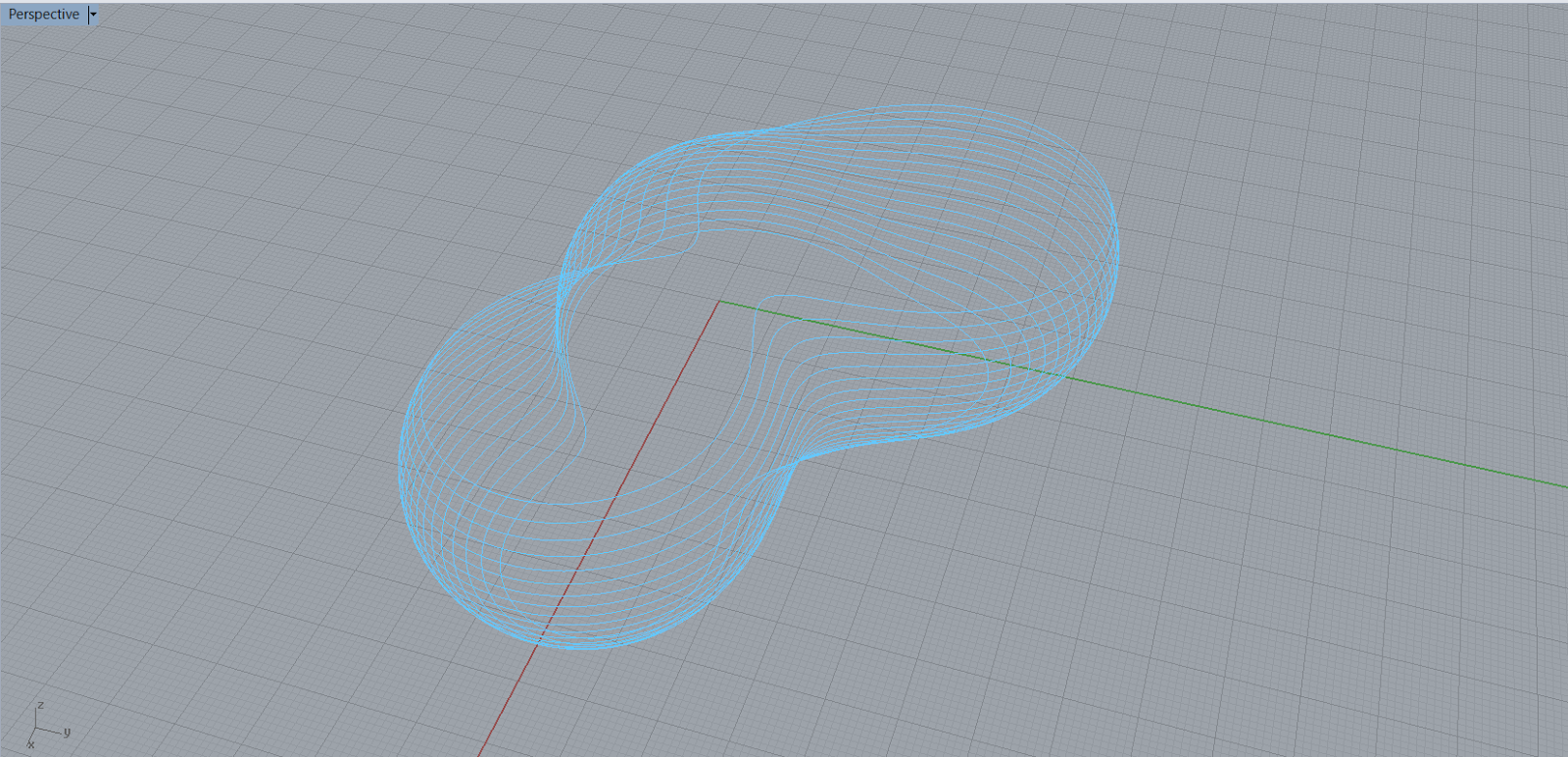Thursday, 5 June 2014
Friday, 30 May 2014
Wednesday, 28 May 2014
Assignment 5 - Natural Structures
For this assignment I decided to use a honeycomb structure.
Link to Grasshopper script: https://dl.dropboxusercontent.com/u/72198581/Assign%205%205.gh
Link to Rhino File: https://dl.dropboxusercontent.com/u/72198581/Assign%205%203.3dm
At first I made truncated hexagonal spikes/cells on a flat surface as a test:
Link to Grasshopper script: https://dl.dropboxusercontent.com/u/72198581/Assign%205%205.gh
Link to Rhino File: https://dl.dropboxusercontent.com/u/72198581/Assign%205%203.3dm
At first I made truncated hexagonal spikes/cells on a flat surface as a test:
But when I tried to apply the spikes to an egg form it did not work so I had to resort to a different method of generating the hexagonal cells then unrolled each cell in Rhino for laser-cutting:
Monday, 19 May 2014
Assignment 4 - Assembled Parts
For this assignment I used the Lunchbox plugin to create the panels for a curvy blob surface based on metaball sections. I then created a waffle type circle joint to connect the panels.
Link to grasshopper script: https://dl.dropboxusercontent.com/u/72198581/Assign%204%2018.gh
Link to grasshopper script: https://dl.dropboxusercontent.com/u/72198581/Assign%204%2018.gh
Wednesday, 7 May 2014
Updated Assignment 1 and 2
Since my first and second assignments were a bit too small, I made them bigger to the required size.
Saturday, 12 April 2014
Assignment 3 Script
For this assignment we had to work out our own waffling script and apply it to a solid.
Wednesday, 2 April 2014
Thursday, 27 March 2014
Assignment 1 Amended Script
Here is a link to my cleaned up assignment 1 script which still looks the same but at half the original dimensions: https://dl.dropboxusercontent.com/u/72198581/Assignment1_TANY_TAN_3460727%20Small.gh
Assignment 2: Modelling / 3D Printing
For this assignment I made a parametric 3D surface with an attractor point affecting the size of the holes within the surface.
The curved plane is also related to the attractor point: it is defined by a ratio of the distance between the attractor point and a grid of points.
Link to Grasshopper file: https://dl.dropboxusercontent.com/u/72198581/Assignment2%205.gh
The curved plane is also related to the attractor point: it is defined by a ratio of the distance between the attractor point and a grid of points.
Link to Grasshopper file: https://dl.dropboxusercontent.com/u/72198581/Assignment2%205.gh
Tuesday, 18 March 2014
Assignment 1 Grasshopper
This is my T in a box modeled in Grasshopper.
Link to GH File for download: https://dl.dropboxusercontent.com/u/72198581/Assignment1_TANY_TAN_3460727.gh
Wednesday, 5 March 2014
Week 1 Tutorial Exercises
Exercise 2: Draw a circle in Grasshopper. Control the radius with a slider.
Exercise 4: Draw a curve. Divide the curve into an amount of sections defined by a slider. Place a sphere at each division point.
Exercise 5: Draw two curves in Rhino and loft them in Grasshopper. Move the control points of these curves in Rhino and see how the loft responds.
Exercise 6: Create a 3D representation of your first initial.
Subscribe to:
Comments (Atom)